Publisher's description
Exchange EDB Converter is power-packed with two most intelligent recovery modes, which can be viewed as Standard and Advanced mode. These recovery modes scan at the minute levels of EDB corruption when the Exchange Server is faced with crucial Jet Engine errors, dirty shutdown state, hard drive errors, virus infections, etc. Furthermore, this outstanding EDB recovery tool is integrated with intuitive saving options like HTML, RTF, Text, MSG (Unicode & ANSI), EML, which further eases the conversion of EDB files into desired file formats. The software is enhanced to support the varied range of Exchange Server editions, which includes MS Exchange Server 5.5, 2000, 2003, 2007, 2010, 2013, and 2016.
The authenticity of the Exchange EDB Converter is easily deduced by closely analyzing the recovery results delivered by the software. The software migrates all EDB mail items, like drafts, folders, emails, journals, sent items, appointments, calendars, contacts, etc., to the selected saving option without violating the properties, structure, and formatting of emails. This one-stop Exchange EDB Converter is infused with varied range of migration options such as Public Folders, Archive Mailboxes, Exchange Server, Office 365, MS Outlook, or many more.
Exchange Server Recovery is available in the full as well as trial version. Out of these two versions, the trial version is specifically released to offer the pre-analysis over the software functionalities and features. The evaluation version is fully equipped with essential functionalities, which are required for EDB recovery. It provides the user-friendly preview of all recovered EDB mail items but can save only 25 email items of each folder. In order to get the unlimited saving options, you need to purchase the full version, which also provides the unrestricted email migration alternatives. For any queries or doubts related to the software, you can contact technical helpdesk. Visit: www.converter.edbtopstfile.com.
The authenticity of the Exchange EDB Converter is easily deduced by closely analyzing the recovery results delivered by the software. The software migrates all EDB mail items, like drafts, folders, emails, journals, sent items, appointments, calendars, contacts, etc., to the selected saving option without violating the properties, structure, and formatting of emails. This one-stop Exchange EDB Converter is infused with varied range of migration options such as Public Folders, Archive Mailboxes, Exchange Server, Office 365, MS Outlook, or many more.
Exchange Server Recovery is available in the full as well as trial version. Out of these two versions, the trial version is specifically released to offer the pre-analysis over the software functionalities and features. The evaluation version is fully equipped with essential functionalities, which are required for EDB recovery. It provides the user-friendly preview of all recovered EDB mail items but can save only 25 email items of each folder. In order to get the unlimited saving options, you need to purchase the full version, which also provides the unrestricted email migration alternatives. For any queries or doubts related to the software, you can contact technical helpdesk. Visit: www.converter.edbtopstfile.com.


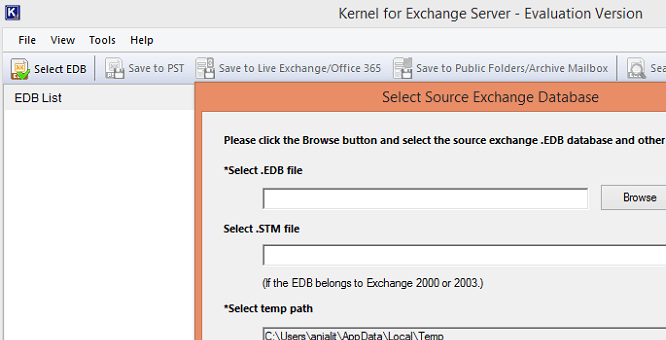
User comments